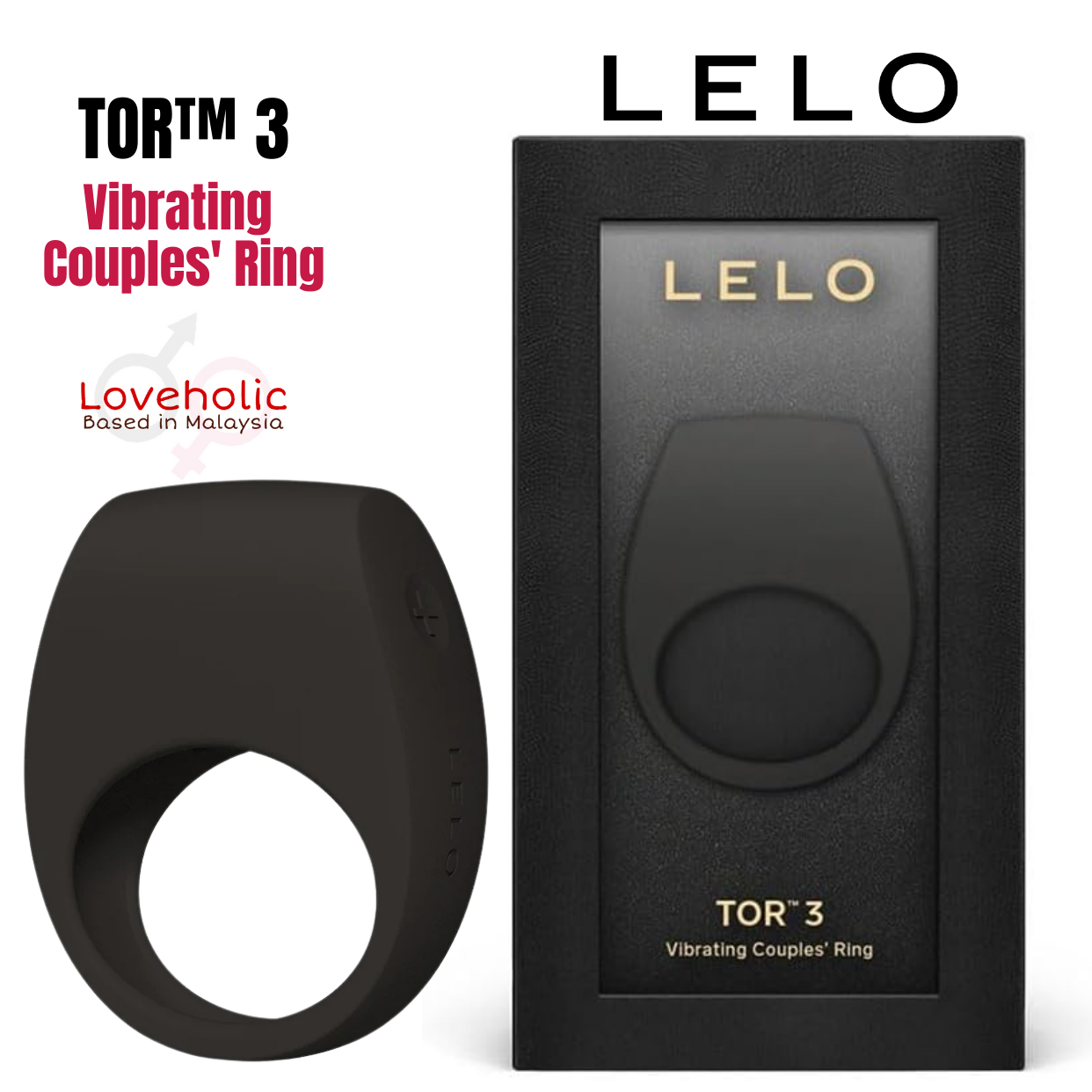 TOR™ 3 is an app-connected vibrating couples' ring with more pleasure settings and intensities than the previous generation. Its smooth body-safe silicone build makes it a perfect and comfortable fit for all shapes and sizes, transmitting vibrations to both partners for enhanced sensations.
TOR™ 3 is an app-connected vibrating couples' ring with more pleasure settings and intensities than the previous generation. Its smooth body-safe silicone build makes it a perfect and comfortable fit for all shapes and sizes, transmitting vibrations to both partners for enhanced sensations. TOR 3 is compatible with the LELO app, allowing you to unlock more pleasure settings and experiment with dierent intensities to find your sweet spot. Aside from giving you a wider range of options when playing with your TORTM 3, the LELO app oers many other perks. It is a multipurpose sexual wellness hub dedicated to human sexuality, packed with more than 4,000 articles, vivid erotic literature, and valuable relationship tips.
Key Features
8 POWERFUL PLEASURE SETTINGS - Eight different vibration patterns, varying in intensity from a teasing murmur to a satisfying pulse.
EXTRA-SOFT SILICONE - Ultra-smooth premium silicone that feels warm to the touch, allowing for profoundly fulfilling and hygienic pleasure.
APP-CONTROLLED - Connect and control your device via Bluetooth for enhanced sensations.
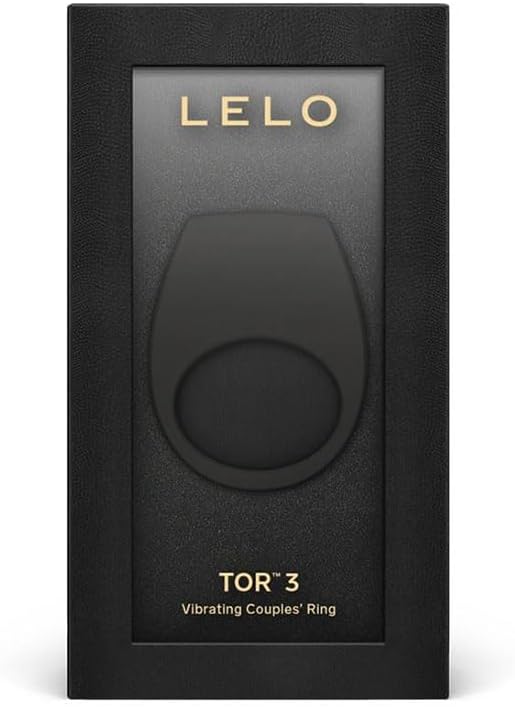
How to Use Without the Lelo App
Before the first use, charge your TORTM 3 for 2 hours.
Press the + button to turn on the device.
Once the device is on, a single click of the + button increases the Motor intensity (12 levels in total).
Double-clicking the + button changes the Motor Working Pattern (Mode).
Single/long pressing of the - button decreases the Motor level until level 0 when the device will turn OFF.
Pressing the - and the + button while the device is ON will also turn it off.
How to Use with the Lelo App
Before the first use, charge your TORTM 3 for 2 hours.
DOWNLOAD THE IOS / ANDROID version.
Press the + button to turn it on while activating the Bluetooth.
All the LED lights will blink simultaneously, showing the Bluetooth pairing.
Open the LELO APP and locate the toy icon at the bottom of the screen. Find your
TORTM 3 and select ‘’Connect’’. Press and hold the + button on your device. Confirm the connection by pressing the + button on your product again.
Go to ‘’MY LELO TOYS’’ and select ‘’PLAY’’.
Choose between three dierent control modes.
Select ‘’SETTINGS’’ to configure additional modes.
To save your settings for oline use, select ‘’SAVE’’ at the bottom of your screen.
Use the drop-down menu to set the default auto power o from 10-20 minutes.
You can check the battery level in the upper left corner.


















